Guide To Editing Your Page Account
Sarah Lavazzi
Welcome to the world of infinite possibilities and limitless opportunities!
Page is a one-stop destination for connecting audiences with just a single link. Stay connected with all your followers across every platform without spending a ton of time sending links one by one.
With thousands of professionals on our platform, join our community, connect, and grow your professional circle.
So, without further ado let’s get started on how to build your Page account from scratch.
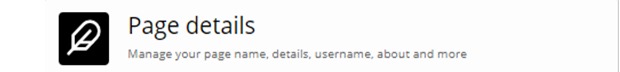 Optimize your Page account by adding your location, work details, and other required information.
Here’s an example:
Optimize your Page account by adding your location, work details, and other required information.
Here’s an example:
Adding a bio to your Page account
A good social presence starts with a firm foundation and a solid bio helps you to build good connections. Get started by adding an interactive bio that will attract good connections and make relations stronger with your audience. Follow the below steps to add your bio to Page:- After signing up, select the
 option on the dashboard
option on the dashboard - Click on the page details option
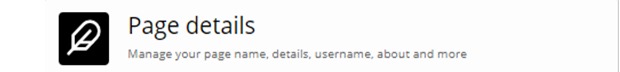 Optimize your Page account by adding your location, work details, and other required information.
Here’s an example:
Optimize your Page account by adding your location, work details, and other required information.
Here’s an example:
Update your social links and contact details
Page allows you to add all your social handles such as Facebook, Instagram, Whatsapp, Tiktok, etc. You can add your contact details, emails, and around 15 more links to other social profiles. Here are three simple steps to add your links:- From the dashboard, select the option
- Click the contact info
- Add all your social handles under the section and you’re all set to get started
